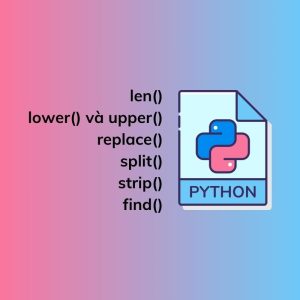Để VPS chạy một lúc nhiều tên miền thì chắc chắn bạn cần phải thực hiện cấu hình Virtual Host trên Centos hôm nay Quachquynh.com chia sẻ cùng bạn từng bước để tạo Virtual Host với Apache Centos như thế nào nhé!
I/ Mở file httpd.conf
vi /etc/httpd/conf/httpd.conf
Tiếp theo thêm đoạn code dưới vào cuối cùng
<VirtualHost *:80>
ServerAdmin [email protected]domain.com
ServerName domain.com
ServerAlias www.domain.com
DocumentRoot /var/www/domain.com/
</VirtualHost>
II/ Thực hiện phân quyền cho các tên miền bằng lệnh
chown -R apache:apache /var/www/html/domain.com
Nếu bạn có 2 tên miền thì cần 2 khối lệnh như sau:
<VirtualHost *:80>
ServerAdmin [email protected]domain.com
ServerName domain.com
ServerAlias www.domain.com
DocumentRoot /var/www/domain.com/
</VirtualHost><VirtualHost *:80>
ServerAdmin [email protected]domain-2.com
ServerName domain-2.com
ServerAlias www.domain-2.com
DocumentRoot /var/www/domain-2.com/
</VirtualHost>
Sau khi thêm vào bạn nên nhớ dùng lệnh
service httpd restart
Để khởi động lại Apache
Lưu ý: Mỗi lần thêm một tên miền vào bắt buộc phải dùng lệnh
chown -R apache:apache /var/www/html/domain.com