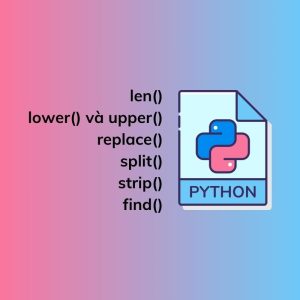Với một số trang web để quản lý thành viên (user) dễ dàng trong phần quản trị admin bạn phải khởi tạo chức năng sửa xoá thành viên. Trong bài viết trước mình đã đề cập tới việc tạo form đăng ký user khá đơn giản vì thề nếu chưa biết bạn có thể tham khảo thêm.
Bài viết này sẽ xây dựng chức năng thêm sửa xóa có thể áp dụng cho cả sản phẩm trong PHP.
Xây dựng chức năng sửa xoá thành viên như thế nào?
Bước 1: Khởi tạo file tên là view_user.php để show thành viên trong Database (Cơ sở dữ liệu ra trình duyệt)
<table border="1">
<tr>
<td>ID</td>
<td>Username</td>
<td>Email</td>
<td>Phone</td>
</tr>
<?php
require 'connect.php';
$query=mysqli_query($conn,"select * from `member`");
while($row=mysqli_fetch_array($query)){
?>
<tr>
<td><?php echo $row['id']; ?></td>
<td><?php echo $row['username']; ?></td>
<td><?php echo $row['email']; ?></td>
<td><?php echo $row['phone']; ?></td>
<td><a href="edit_user.php?id=<?php%20echo%20$row['id'];%20?>">Edit</a></td>
<td><a href="delete_user.php?id=<?php%20echo%20$row['id'];%20?>">Delete</a></td>
</tr>
<?php
}
?>
</table>
Bước 2: Tiếp theo bạn tạo file tên là edit_user.php
<!DOCTYPE html>
<html>
<head>
<title>Editing MySQL Data</title>
<link rel="stylesheet" href="style.css"/>
</head>
<body>
<?php
// Kết nối Database
include 'connect.php';
$id=$_GET['id'];
$query=mysqli_query($conn,"select * from `member` where id='$id'");
$row=mysqli_fetch_assoc($query);
?>
<form method="POST" class="form">
<h2>Sửa thành viên</h2>
<label>Username: <input type="text" value="<?php echo $row['username']; ?>" name="username"></label><br/>
<label>Email: <input type="text" value="<?php echo $row['email']; ?>" name="email"></label><br/>
<label>Phone: <input type="text" value="<?php echo $row['phone']; ?>" name="phone"></label><br/>
<input type="submit" value="Update" name="update_user">
<?php
<?php
if (isset($_POST['update_user'])){
$id=$_GET['id'];
$username=$_POST['username'];
$email=$_POST['email'];
$phone=$_POST['phone'];
// Create connection
$conn = new mysqli("localhost", "root", "", "data");
// Check connection
if ($conn->connect_error) {
die("Connection failed: " . $conn->connect_error);
}
$sql = "UPDATE `member` SET username='$username', email='$email', phone='$phone' WHERE id='$id'";
if ($conn->query($sql) === TRUE) {
echo "Record updated successfully";
} else {
echo "Error updating record: " . $conn->error;
}
$conn->close();
}
?>
?>
</form>
</body>
</html>
Đầu tiên bạn cần dùng $_GET để xác định id được request.
Bước 3: Tạo file tên là delete_user.php
<?php
include_once('connect.php');
if(isset($_REQUEST['id']) and $_REQUEST['id']!=""){
$id=$_GET['id'];
$sql = "DELETE FROM member WHERE id='$id'";
if ($conn->query($sql) === TRUE) {
echo "Xoá thành công!";
} else {
echo "Error updating record: " . $conn->error;
}
$conn->close();
}
?>
Bước 4: Tạo file connect.php để kết nối tới cơ sở dữ liệu
<?php
$conn = mysqli_connect("localhost","root","","data");
// Check connection
if (mysqli_connect_errno())
{
echo "Failed to connect to MySQL: " . mysqli_connect_error();
}
?>
Cuối cùng bạn thử tạo thành viên mới (Đọc bài viết: Hướng dẫn tạo Form đăng ký bằng PHP và MySQL) sau đó thử chức năng edit, delete xem kết quả nhé!